1.9.3
- Allow Autoplay Speed to be saved as 0 to allow for continuous scrolling when Animation is set to Linear.
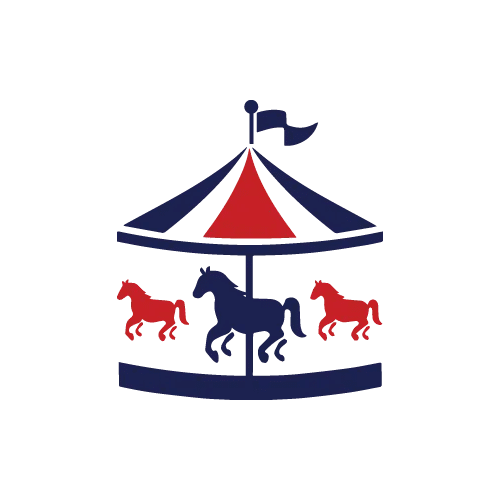
Simple Logo Carousel is a free WordPress plugin powered by slick. The plugin helps you create and manage logos that can be rearranged into carousels to be displayed anywhere on your site.
If you are upgrading from any prior versions to 1.5, please bear in mind your carousel options will be cleared. You will have to reconfigure your carousel options again to have them displayed properly.